
How to scan your PC from Malicious files?
How to scan your PC from Malicious files?
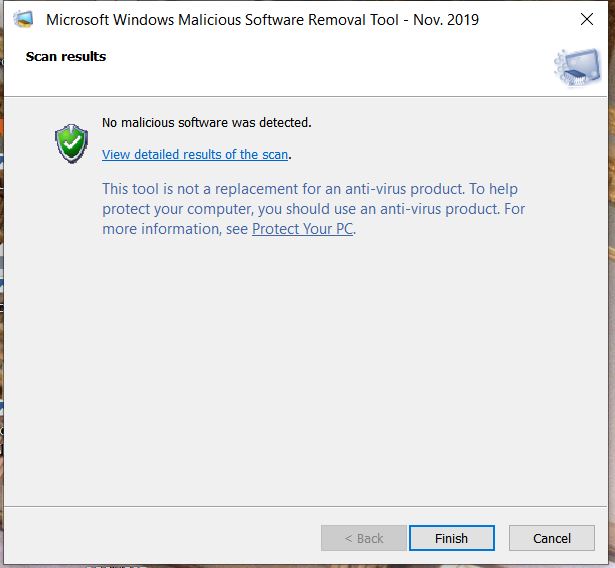
Do you know that Windows has an internal Malicious Virus-Malware scanner?
IBTechSupport use an easy method to explain or teach new contents, if you need extra explanation or would you like to ask any question use one of our channel like Facebook, Twitter, Youtube or Telegram.
Explaination:
What is a Virus or Malware?
A Virus or Malware are external software that can destroy your PC or your files and most of the time you need a software like Antivirus to remove that, but with this guide I will show you to how to use the internal Malicious Software Removal tool in your Windows.
How to use the Malicious Software Removal Tool in Windows:
First of all this guide is valid for Win10 and Win11, to run it is very easy, just follow these few little steps.
- Click on Start (Windows Logo)
- Type “Run” (without quotation mark)
- Type “mrt” (without quotation mark)
- The Windows Malicious Software Removal Tool will pop-up
- Choose whitch scan you want to do. (fast, complete or custom scan)
- Click Next and wait for the final results and restart your System.
If you still think your System has some error use this guide to scan for Windows Error.


