
What’s the difference between SD, Micro SD Cards & their different Classes & Speeds?
What's the difference between SD, Micro SD Cards & their different Classes & Speeds?
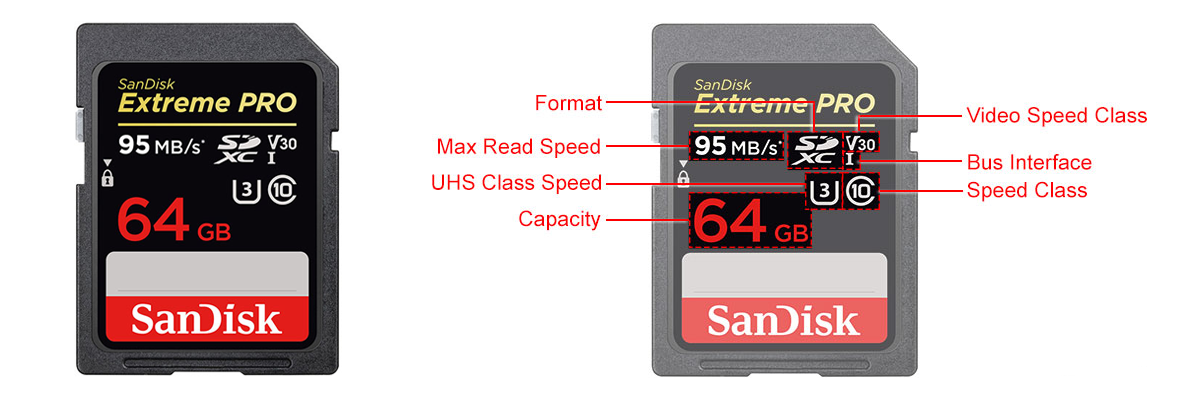
Do you know that there are a lot of different type of SD cards?
IBTechSupport use an easy method to explain or teach new contents, if you need extra explanation or would you like to ask any question use one of our channel like Facebook, Twitter, Youtube or Telegram.
Introduction:
Let’s start to say that there are a lot of different type of SD cards and many more different classes and speeds so is very easy to buy the wrong one!
In this guide I will explain the most common cards such as: SD, SDHC, SDXC and micro SD cards.
SD Card Types and Sizes Explained:
The SD Association classify SD Memory Cards as “removable nonvolatile memory” and specify three types and size for each – the SD Card, the Mini SD Card and the Micro SD Card.
Nowadays there are only two main sizes of Secure Digital (SD) Card in general use – the (Full Size) SD Card and the Micro SD Card.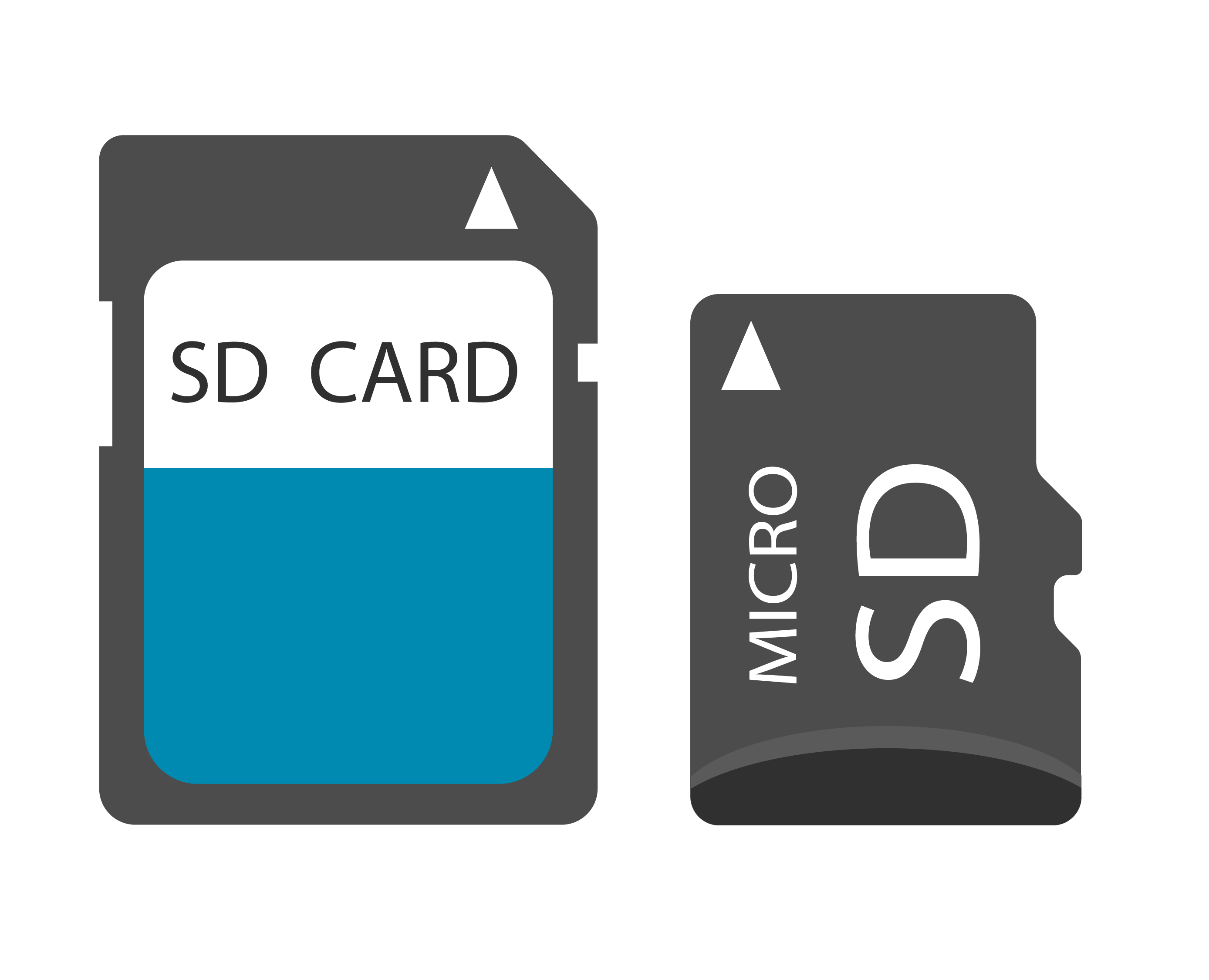 The physical dimensions of the 3 cards are as follows:
The physical dimensions of the 3 cards are as follows:
SD card (Full Size) – 32mm x 24mm
Mini SD – 21.5mm x 20mm
Micro SD – 15mm x 11mm
You will tend to find standard (Full Size) SD Cards used in larger devices like DSLR Cameras (which can also use CF Compact Flash Cards – another type of even larger memory card) and larger video cameras, whereas the smaller Micro SD Cards appear in items such as mobile smartphones, tablets, action cameras, portable music players, GPS Map readers and GPS Finders, Car Dashboard Cams and other smaller hand-size electronic devices.
SDHC and SDXC What does it mean?
Firstly lets deal with the acronyms, SDHC stands for Secure Digital High Capacity and SDXC stands for Secure Digital eXtended Capacity.
Card Capacities:
Each type of card has a memory capacity range, and these are:
- SD standard – Up to 2GB SD memory card using FAT 12 and 16 file systems
- SDHC standard – over 2GB-32GB SDHC memory card using FAT32 file system
- SDXC standard – over 32GB-2TB SDXC memory card using exFAT file system
Card Speed: Class 4, Class 6, Class 10, UHS-1 and UHS-3
Each SD or Micro SD card has a speed rating, called a Class. Larger Class numbers correspond to a faster level of writing/recording (minimum performance) allowing files to be written to the card or recorded at a higher speed or definition (HD/4K).
The Class rating system rating corresponds to the minimum read speeds in MB/s as below
- Class 2 – 2MB/s (minimum recording speed),
- Class 4 – 4MB/s,
- Class 6 – 6MB/s,
- Class 10 – 10MB/s.
As an example for demostration purposes, Class 2 is sufficient for SD video recording, whilst Class 4 and Class 6 support HD recording. The Class rating is displayed on the card, by a number nested inside a circle.
After the Class 10 classification, it becomes a little more complicated. An additional standard called UHS was introduced, which allows cards to reach higher speeds. Here we see a similar system – UHS Class 1 (or just U1 or U-I), which has a minimum performance rating of 10MB/s writing speed, while UHS Class 3 (or U3 / UHS-III) has a rating of 30MB/s. UHS Class 3/III supports 4K video recording. UHS speed classes are shown on the card with a number inside a U.
Confusingly, UHS Class 1 and Class 10 refer to the same 10MB/s speed, so sometimes you’ll see cards that are labelled both as Class 10 and UHS-1.
If you have an Action Camera (Such as GoPro or EvoDX) that records HD at either 1080p or 4K you really need to be thinking about purchasing a UHS-3/III card, for the best performance and writing speed. Some cheaper action cameras will buffer the recording, but this is not practical in the slower card speed classes, and may cause juddering or stuttering of the recorded footage, as well as other issues. Similarly with the latest Digital SLR Cameras (especially in modes such as sport, multi-frame or burst-mode) where multiple images are taken, having a faster card will allow you to review the images much sooner (less waiting for the images to write to the card).
Card Adapters
Mini and Micro SD cards can be placed inside Full-Size SD Card ‘adaptors’, allowing them to be used in devices designed for Full Size SD Cards. This can be useful when using a single card in multiple devices (like a phone & / or digital camera)
Using Full Size SD Card Adaptors with Micro SD Cards allows the Micro SD Card to be read by external and also built-in SD card readers (like those found on laptops and desktop PC’s).
SD Card ‘Bus’ Speeds
An SD memory card’s UHS (Ultra High Speed) rating indicates the maximum amount of data that can physically move into and out of the card. Along with the SDXC standard released in the SD Association’s v.3.01 specification standards (2009), the UHS-I standard was also introduced. UHS-II and UHS-III soon followed allowing for even greater bus speeds, but these technologies required a second row of pins to be added to memory cards. The latest UHS bus iteration is dubbed “UHS Express” and has a theoretical limit of 985 MB/s.
| Bus Interface | Bus Speed |
| UHS-I | 12.5 MB/s (SDR12) 25 MB/s (SDR25) 50 MB/s (SDR50, DDR50) 104 MB/s (SDR104) |
| UHS-II | 156 MB/s (FD156) 312 MB/s (HD312) |
| UHS-III | 312 MB/s (FD312) 624 MB/s (FD624) |
| UHS-Express | 985 MB/s (FD985) |
Any question, or you want to leave feedback please use any of our channel.
Thanks


