
How to clean your C Disk from temp files?
How to clean your C Disk from temp files?
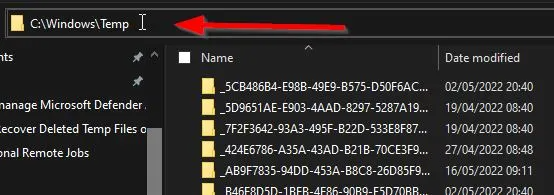
Do you know that Windows keep a lot of unnecessary file into your C Disk and may be slow down your system?
IBTechSupport use an easy method to explain or teach new contents, if you need extra explanation or would you like to ask any question use one of our channel like Facebook, Twitter, Youtube or Telegram.
Explaination:
Why Windows keep these unnecessary file into your PC?
Temporary files are used by your system to store data while running programs or creating permanent files, such as Word documents or Excel spreadsheets. In the event that information is lost, your system can use temporary files to recover data but if you have a lot of these temporary file the system may be slower than usual to boot up, so here I will explain how to clean your Windows from these unnecessary files.
How to clean your C Disk from temporary files:
First of all this guide is valid for Win7/8/10/11 follow these few little steps.
*Remember to save and close all your current projects such as Word file, Excel, Adobe etc. to prevent from lost file.*
- Click on Start (Windows Logo)
- Type “Run” (without quotation mark) and press Enter
- Type “%temp%” (without quotation mark) and press Enter
- A Temp folder will be showed
- Select all the files and Delete it.
- Empty the Bin.
Or you can download this little software that I made to semplify all this process, you just need to extract the file and run it as Administrator. Download Here
If you still think your System has some error use this guide to scan for Windows Error.
Any question, or you want to leave feedback please use any of our channel.
Thanks


